Preparing AWS instances for HPC Cluster
- Joseph

- Nov 10, 2025
- 3 min read
Updated: Nov 14, 2025
This is the second part of an eight-part series on how to set up an HPC cluster on AWS.
The cluster has seven virtual machines (VMs)
One head / control node (node1)
One login node (node2)
Three compute nodes (node3, node4, node 5)
Two storage nodes (node6, node7)
All the VM will have the OS Rocky Linux 9.6 (Blue Onyx)
This part explains the initial setup to install the packages we will need for the different components of the HPC cluster.
The first thing we have to do is disable Security-Enhanced Linux (SELinux). It’s a security module built into the Linux kernel that provides mandatory access control (MAC), which is stricter than the usual discretionary access control (DAC) that standard Linux uses. In simpler terms, SELinux adds another layer of security beyond normal Linux permissions.
Some of the components we use in this setup, like OpenPBS, will not work with SELinux.
Therefore, the first step is to disable SELinux on all nodes:
sudo setenforce 0To ensure the change persists even after a reboot, edit the file /etc/selinux/config and set:
SELINUX=disabledNext, enable the CRB and PLUS repositories on all nodes. The CodeReady Builder (CRB) repository is an optional repository in RHEL that provides developer tools, libraries, and packages not included in the default BaseOS or AppStream repositories. Similarly, the RHEL PLUS repository contains additional supported packages beyond the standard BaseOS or AppStream offerings.
sudo dnf config-manager --set-enabled crb
sudo dnf config-manager --set-enabled plusThen we refresh the package metadata and clear any old cached data
sudo dnf clean all
sudo dnf makecacheWe run dnf clean all to remove old or stale package metadata and cache, ensuring no outdated information is used. Then, dnf makecache downloads fresh metadata from all enabled repositories, so package installations and updates use the latest available information. This is especially important after enabling new repositories like CRB or PLUS.
After this, we update the GNU C Library (glibc) first to avoid dependency issues before updating the rest of the system:
sudo dnf install glibc glibc-devel glibc-common -yNext, update the entire system to the latest packages:
sudo dnf update -yWe then install the EPEL (Extra Packages for Enterprise Linux) to access additional open-source packages.
sudo dnf install epel-release -yNext we ensure the installed packages match the currently enabled repositories versions:
sudo dnf distro-sync -ydistro-sync synchronises installed packages with the versions available in the enabled repositories. It can upgrade or downgrade packages to match the repository, ensuring consistency. This is useful after enabling or changing repositories to prevent mismatched or unsupported package versions.
After the synchronisation, we install the Development Tools. This installs a predefined group of packages needed for software development. This includes compilers, libraries, and build tools like gcc, make, and autoconf.
sudo dnf groupinstall "Development Tools" -yFinally, we install the other packages required across the virtual machines
sudo dnf install -y wget vim telnet net-tools python3 python3-devel perl autoconf automake gcc gcc-c++ make cmake chkconfig nmap-ncatAfter all updates and SELinux changes, reboot the nodes.
sudo rebootThere are two main pain points we are trying to avoid with this order of installation.
Discrepancy in the glibc package version: The glibc library is a critical component that provides the core system libraries for applications and system utilities to function correctly. A discrepancy in its version can lead to compatibility issues, unexpected behavior in binaries compiled against different library versions, or errors during package installation and system updates.
Mismatch between the kernel version and the kernel headers version: The installed kernel version does not match the kernel-headers package version. Kernel headers are used during software compilation (especially for drivers and kernel modules) and must correspond exactly to the running kernel. When the versions differ, it can cause build failures for kernel-dependent packages or modules, and may lead to runtime errors if compiled against the wrong headers.
The next part outlines the steps to implement paswordless SSH between all the nodes in the cluster. The main GitHub repo is available here.
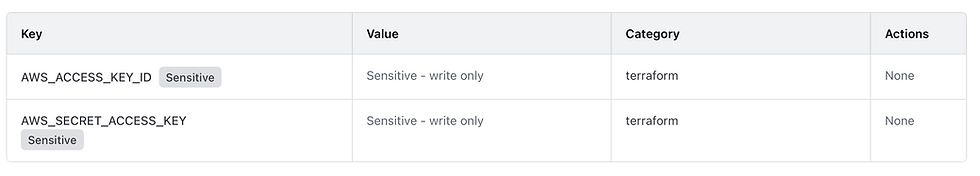
Comments